Install MnPAVE Version 7.105
Flexible and rigid pavement design (EXE 8 MB) February 2025
Install MnPAVE Flexible 6.503
(EXE 4 MB) March 2025
Use this version to convert MnPAVE 6 files (.mpv) to MnPAVE 7 (.mp7)
File... export mnpave 7 file
- mnpave7105.exe (save this file to your desktop to run MnPAVE 7 without installing it)
- MnPAVE6503.exe (save this file to your desktop to run MnPAVE Flexible without installing it)
- MnPAVE Flexible User's Guide: The current user's guide begins on page 15 of Chapter 4 - HMA of the MnDOT Pavement Design Manual (July 10 2019)
- MnPAVE Rigid User's Guide: The current user's guide begins on page 26 of Chapter 5 - PCC of the MnDOT Pavement Design Manual (July 10 2019)
- Using the LWD Simulation module in MnPAVE Flexible (PDF 282 KB, 6 pp)
- Macro to convert deflection files (XLS 80 KB)
This macro will convert a Mn/DOT FWD "F25" (DYNATEST) data file to a format that can be copied and pasted into the FWD window in MnPAVE for TONN and other deflection analyses.
About MnPAVE
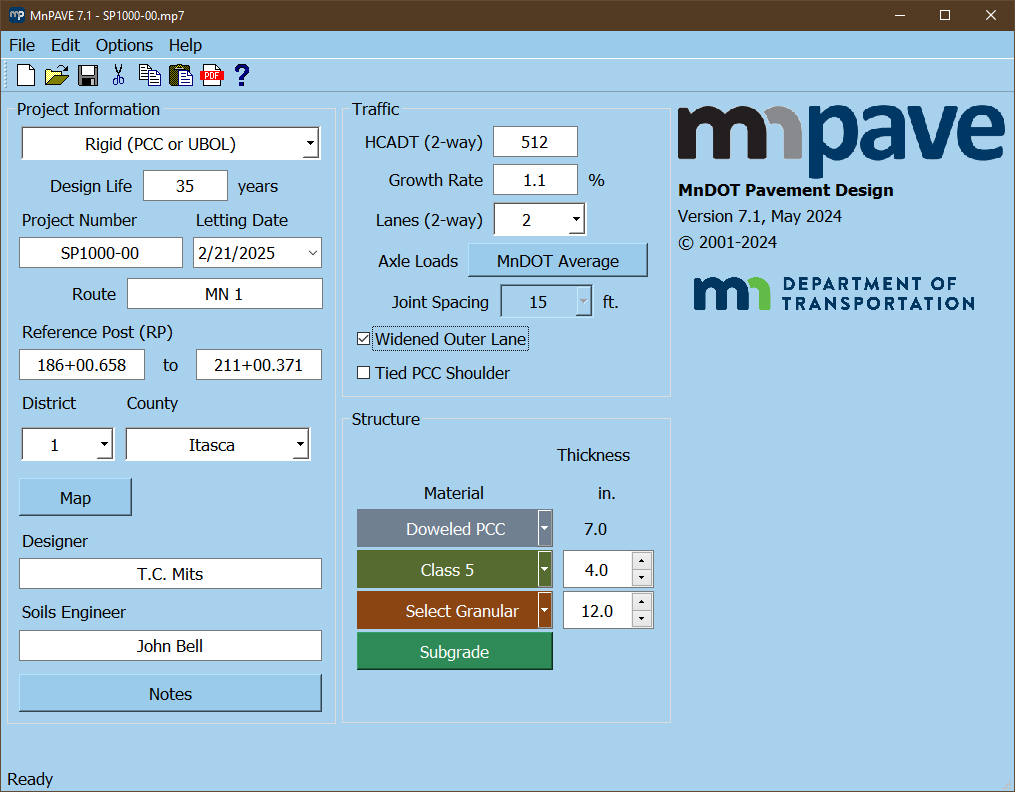
MnPAVE 7 is MnDOT's official design program for flexible and rigid pavements.
The design process begins by entering the construction type (flexible or rigid), location of the project, and design traffic (ESALs for flexible; HCADT for rigid) and traffic growth rate. Project details can also be entered if a complete report is needed.
Flexible design continues by defining the number of layers, the material type and thickness for each layer, and mix design information. When a suitable preliminary design has been attained, the design reliability can be calculated. This calculation takes 1 to 2 minutes.
Rigid design continues by defining the number of lanes, vehicle class percentages, widened lane, shoulder, and layer options. The design PCC or overlay thickness is shown once the required information has been entered.
The design can be saved as a .mp7 file, and a report can be saved in .pdf format.
MnPAVE 7 will open .mp7 files from MnPAVE Rigid 3.
To import files from MnPAVE 6 (.mpv), install MnPAVE version 6.502. Open the MnPAVE (.mpv) file and select File... export mnpave 7 file.
Please send questions and comments to Bruce Tanquist at bruce.tanquist@state.mn.us.
mnpaveBatch7104.exe